Hacks for Organizing Digital Files and Emails
Published in Life Hacks
In today's digital age, organizing and managing digital files and emails is essential for productivity and efficiency. Without proper organization, finding important documents or locating specific emails can be a time-consuming and frustrating task. Luckily, there are hacks and strategies that can help you streamline and declutter your digital workspace. Here are some tips for organizing your digital files and emails.
Create a folder system: Establish a logical and consistent folder structure to categorize your digital files. Use broad categories and subfolders to break down your files into manageable sections. For example, you can create folders for work, personal, projects, or specific topics. Organize files based on their content or purpose to make retrieval easier.
Use descriptive file names: Give your files meaningful names that reflect their content. Avoid generic names or abbreviations that can cause confusion later on. Incorporate dates or keywords in the file names to provide additional context and aid in searchability.
Implement a consistent naming convention: Develop a naming convention that ensures consistency across your files. This can involve using a specific format for dates, including project codes, or incorporating specific keywords. Consistency in file naming helps maintain order and makes it easier to locate files in the future.
Utilize cloud storage: Take advantage of cloud storage services like Google Drive, Dropbox, or Microsoft OneDrive. These platforms offer ample storage space and enable easy access to your files from different devices. Organize your files within these cloud storage systems using folders and subfolders for seamless organization and collaboration.
Use email filters and labels: Email inboxes can quickly become overwhelming. Set up filters and labels to automatically sort incoming emails into specific folders or categories. For example, you can create labels for clients, projects, or priority levels. This helps declutter your inbox and allows you to focus on the most important messages.
Archive or delete unnecessary emails: Regularly clean up your email inbox by archiving or deleting emails that are no longer needed. Move important but non-urgent emails to an archive folder to keep your inbox clutter-free while still retaining access to them when necessary.
Implement an email filing system: Create folders within your email client to categorize and store important emails. Organize emails based on specific projects, clients, or topics. This makes it easier to locate past correspondences and reference relevant information in the future.
Set up rules for automated email management: Email clients often have features that allow you to set up rules for automating email management. For example, you can create rules to automatically forward or sort emails based on specific criteria. This helps streamline email organization and reduces the time spent manually sorting emails.
Regularly declutter and backup: Periodically review your digital files and emails to remove outdated or unnecessary items. This helps maintain a clutter-free digital workspace and ensures that you only keep what is relevant and important. Additionally, regularly back up your files and emails to prevent data loss.
By implementing these hacks for organizing digital files and emails, you can improve productivity, streamline information retrieval, and maintain a clutter-free digital workspace. Develop a systematic approach to file and email organization, utilize helpful tools and features, and make it a habit to regularly declutter and backup your digital assets. With these strategies, you'll be able to manage your digital files and emails more efficiently and effectively.
This article was generated by Open AI with human guidance and editing along the way.














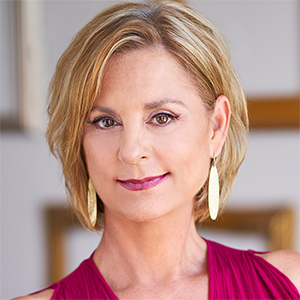


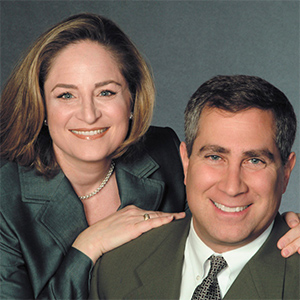








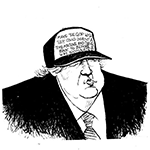
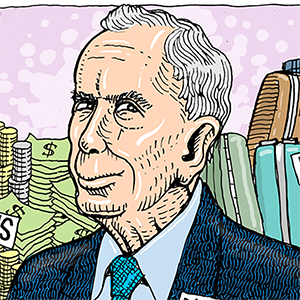

Comments